This video talks about what can happen when teachers and students share their work as Open Educational Resources (OER) for others to use, revise and remix for their own teaching and learning purposes, without cost. Not only can more people benefit from what we’ve created if we share it openly, but public knowledge can be better advanced by others having access to and the ability to add to and improve what we’ve done.
This guide provides information on how to create OER and post them so that they can easily be found and reused by others.
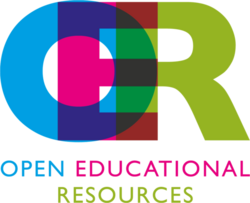
According to the William and Flora Hewlett Foundation, Open Educational Resources are
“teaching, learning, and research resources that reside in the public domain or have been released under an intellectual property license that permits their free use and re-purposing by others. Open educational resources include full courses, course materials, modules, textbooks, streaming videos, tests, software, and any other tools, materials, or techniques used to support access to knowledge.”
Thus, OER are any teaching and learning materials that are made available to others to use without cost, and with an open license that allows them to reuse, revise and redistribute them. They can be anything from syllabi, lecture notes, presentation slides, videos, podcasts, assigned readings, instructions for doing various kinds of assignments, and more. Many OER are resources that instructors are already using for their courses that they make available for others to revise and reuse. Sometimes students create OER as part of their work in courses.
Just making teaching and learning materials available publicly for free is not enough to make them “open,” though; even if you post something on a public website, copyright law does not allow others to just download and reuse it without your permission.
An easy way to give permission in advance, though, is to give your materials and open license. An open license tells others what they may do with the resource you’ve created, such as downloading it, reposting it elsewhere, revising it, putting it together with something else to make a remix, and more.
There are many kinds of open licenses, but the licenses from Creative Commons are often used in education. We’ve put together a separate guide to help you learn what open licenses are and how to use them. Please see the Guide to Open Licensing for Instructors .
- Materials you are already using for a course could be made into OER, such as syllabi, presentation slides, assignment instructions
- If you are creating any instructional videos for your courses, consider making them OER by giving them an open license and posting them on a public site such as YouTube or Vimeo
- Materials about teaching and learning can be OER too, such as planning notes for courses, reflections on what worked well and didn’t work so well in a course–you could post these on a public blog, for example
- Student work can also be OER: students put a good deal of effort into their coursework, and much of it might be useful to others (whether future students in the course, or the general public). They could post things such as presentation slides, videos, case studies, research papers and more, publicly and with an open license (please see below for best practices on publishing student work).
Just making materials available for free and giving them an open license doesn’t mean they are maximally usable. Sometimes the format in which the materials are found can make editing and reusing them difficult.
David Wiley suggests using the ALMS framework for ensuring that OER meet the 5 “R’s” of open: ability to reuse, revise, remix, retain, and redistribute.
- Access to editing tools: Is the material in a format that requires expensive or difficult to find tools to edit it? Or is it editable by using software that is accessible to many, in terms of cost and availability? If the materials require that you edit them with an obscure or discontinued tool, then that is a problem for accessibility.
- Level of expertise required: Does editing the material using the software needed to do so require a great deal of technical expertise, or is it fairly easy to learn how to do? As an example, material in a word-processing format that is widely used requires less technical expertise than materials that are posted in Github and require coding knowledge to edit.
- Meaningfully editable: Some formats are very hard or impossible to revise or remix; Wiley gives the example of images of handwritten text documents. PDFs are also not easy for everyone to edit without paying for expensive software, though free PDF readers are providing more and more editing capabilities as the years go by. Text files are usually quite easy to edit, revise, remix. Another example can be considered with audio files–finished mp3s may be harder to edit than audio source files that split out different tracks (such as can be done with a free program called Audacity).
- Self-sourced: Wiley explains, “Is the format preferred for consuming the open content the same format preferred for revising or remixing the open content (e.g., HTML)?” If the formats are different, this also makes the material less accessible for revision and remixing.
It is also important to consider accessibility of OER–making them as accessible as possible to people with diverse abilities. There are different accessibility considerations depending on whether the resource is text, video, audio, or a web page. Open UBC has put adapted an excellent Accessibility Toolkit for authors of open educational resources that is also useful for those creating other kinds of OER. See the “Best Practices” sectionfor suggestions for text, images, formulas, colours, and more: https://open.ubc.ca/teach/oer-accessibility-toolkit/
UBC has an excellent resource for creating multimedia educational resources, such as podcasts or other audio, screencasts or other video, animations, annotated presentations, and more. See the DIY Media site.
There you will find information on best practices for creating media, hardware and software available to use or borrow, spaces to book for recording, and information about what support is available. There is also a section with an extensive list of research about using audiovisual media for teaching and learning.
Once you have created some Open Educational Resources and licensed them as you wish, you may wonder: where do I put them so others may find and use them? There are several options:
- If you have a public blog, you could post them there. This isn’t maximally findable by others, but search engines might pick up on your OER, depending on what search terms people use.
- If you have a public course site (which you can create on UBC Blogs, for example), you could post them there. See “examples” below for some public course websites at UBC.
- You could post them to an OER repository. UBC Library has an institutional repository, cIRcle, that can be used for research and education materials produced by faculty, staff, and students of UBC. The Library also has a guide to high-quality, peer-reviewed OER repositories to which you could submit your materials.
- Where to put images, videos, slide presentations: there are multiple sites for sharing such things, but here are some popular ones. Be sure for each to choose an open license when you upload! Sometimes how to do so is a bit buried in the uploading process, so keep searching until you find it.
- Images: Flickr, Wikimedia Commons
- Videos: YouTube, Vimeo
- Podcasts: Soundcloud
- Presentation slides: Slideshare, Speaker Deck
When embarking on an OER project, you may also want to include students in the writing process. It’s important to discuss with students the benefits, barriers, and potential risks associated to publishing their work openly. First and foremost it is important for students to recognize their rights as knowledge creators and for you to know the limits of what can be required in an open assignment.
Students & Intellectual Property
According to UBC’s Intellectual Property Rights Policies, students own the copyright of their work. This means any work created as a part of their coursework can only be published with the consent of the student creator. For open assignments this will require a great deal of communication about the intended purpose for sharing their work as well as an option to not take part in the open resource being created. The following are some best practices when engaging in this discussion with your students:
- Discuss with students the benefits and risks of engaging in open educational resources creation, and why you are asking them to publish their work openly.
- Engage in a discussion about intellectual property. Consider offering a workshop with the UBC Library or CTLT for students to understand Copyright, open copyright licenses, intellectual property, and working in the open.
- Discuss the various options they have for choosing a license for their work.
- If you are publishing students’ work on a course site, ask for students’ permission regarding how long they would like their work to be posted publicly. Some may not mind having it posted indefinitely, but some may wish to have their work taken down as soon as the class is finished. At the very least, let them know that if they later decide they would like it taken down, they can contact you.
- Provide students with a variety of options to share or not share their work publicly. These options could include:
- publishing with a pseudonym
- publishing in a way that only other people in that class can see their work
- submitting only to the instructor or T.A.
- publishing publicly with or without an open license
Memorandum of Understanding for Student & Faculty Partnerships
Developing a statement of agreement that lays out clearly the rights of the students when participating in open resource development can be useful to help students both understand their role in the project and licensing implications. This will allow you to be more certain that the students have understood their rights when agreeing to be a part of it.

Downloadable Templates Memorandum of Understanding for Student & Faculty Partnerships [Word]
Privacy and Consent Guidelines
CTLT has developed a set of guidelines and tools to support informed and ethical engagement around student privacy with non-UBC hosted technologies:
- Student Privacy and Consent Guidelines – Overview
- Student Privacy and Consent Guidelines for Instructors
Students should never be required or compelled to give up any of their privacy in order to complete an assignment. When creating an open assignment, it is always good to provide students with options on how they may complete or share their work, such as:
- Publishing with a pseudonym
- Publishing in a way that only other people in that class can see their work
- Submitting only to the instructor or T.A.
On a public course website hosted by UBC
Many instructors at UBC use course websites that are not publicly viewable, but you can also set up a public course website at UBC–you can, for example, use UBC Blogs to create course websites. Student-created blog posts, images, essays and presentations are easily posted on such a course website.
Asking students to post work on websites not hosted in Canada
If students create videos or presentation slides that you and they would like to make into OER, you might be wondering about asking them to post their work to sites such as YouTube, Vimeo, Slideshare, or similar sites. It is important to be aware of and comply with BC FIPPA regulations (Freedom of Information and Protection of Privacy Act) about identifying information for students being stored outside of Canada.
Of course students may choose to use applications or tools that are hosted outside of the country – they just cannot be required to use use their personal accounts to meet the academic requirements of the course. Many tools and platforms, however have options for users to remain anonymous by the use of an alias. The Commissioner’s office has indicated that if use of the tool is required for a course, students must be given an option to use an alias.
According to this fact sheet from the University Counsel office on disclosing personal information outside of Canada, at UBC, Cloud-based tools may be used under the following conditions:
- in the course description, or in a written communication to the students, describe the cloud-based service and the information that it will be storing or accessing, and explain that if the students choose not to provide their consent to this storage or access, they must see the instructor to make alternate arrangements; and
- make alternate arrangements for students who refuse to provide their consent, such as allowing them to sign in to the service using a false name and non-identifying email address
You may also choose to link to resources for students that can help them make an informed decision about their digital presence.
Resources for Students The Digital Tattoo project highlights resources developed by students to help their peers make decisions about their online participation and identity formation:
See this page on Student Privacy and Consent for more information on student privacy and storing of identifying information outside of Canada.
Other good practices for publishing student work
- Talk with students about open educational resources and their benefits, and why you are asking them to publish their work openly. Be sure they know about the various options they have for choosing a license for their work.
- Students own the copyright in their own work, and should be given the choice whether or not to publish it publicly and with an open license. It is useful to provide them with various choices, such as:
- publishing with a pseudonym
- publishing in a way that only other people in that class can see their work
- submitting only to the instructor or T.A.
- publishing publicly with or without an open license
- If you are publishing students’ work on a course site, ask for students’ permission regarding how long they would like their work to be posted publicly. Some may not mind having it posted indefinitely, but some may wish to have their work taken down as soon as the class is finished. At the very least, let them know that if they later decide they would like it taken down, they can contact you.
The follow series of of five videos that deal with copyright issues in Open Educational Resource Repositories. For additional copyright and permissions questions, please contact the contact the Scholarly Communications & Copyright Office or attend a workshops.
Openly textbooks
- The Mission, the Message, and the Medium: Science and Risk Communication in a Complex World by Chelsea Himsworth; Kaylee Byers; and Jennifer Gardy
- Principles of Social Psychology – 1st International Edition: Adaptation for UBC PSYC 308A by Charles Stangor
- into Canadian Soils: An Introduction to Soil Science by Canadian Society of Soil Science/Maja Krzic
Syllabi and other assignments posted on public course websites
- Video Game Law (Jon Festinger)
- LAST 100: Intro to Latin American Studies (Jon Beasley Murray)
- Land, Food and Community II (Will Valley & Eduardo Jovel)
Openly licensed instructional videos for courses
Student work posted publicly (some with an open license, some not)
- Student work posted on course websites
- Student work on the UBC Wiki
- Students creating or editing Wikipedia articles
- Food, Nutrition and Health 200
- History 396
- Drafting Wikipedia articles or edits, not yet submitting them: ASTU 260
